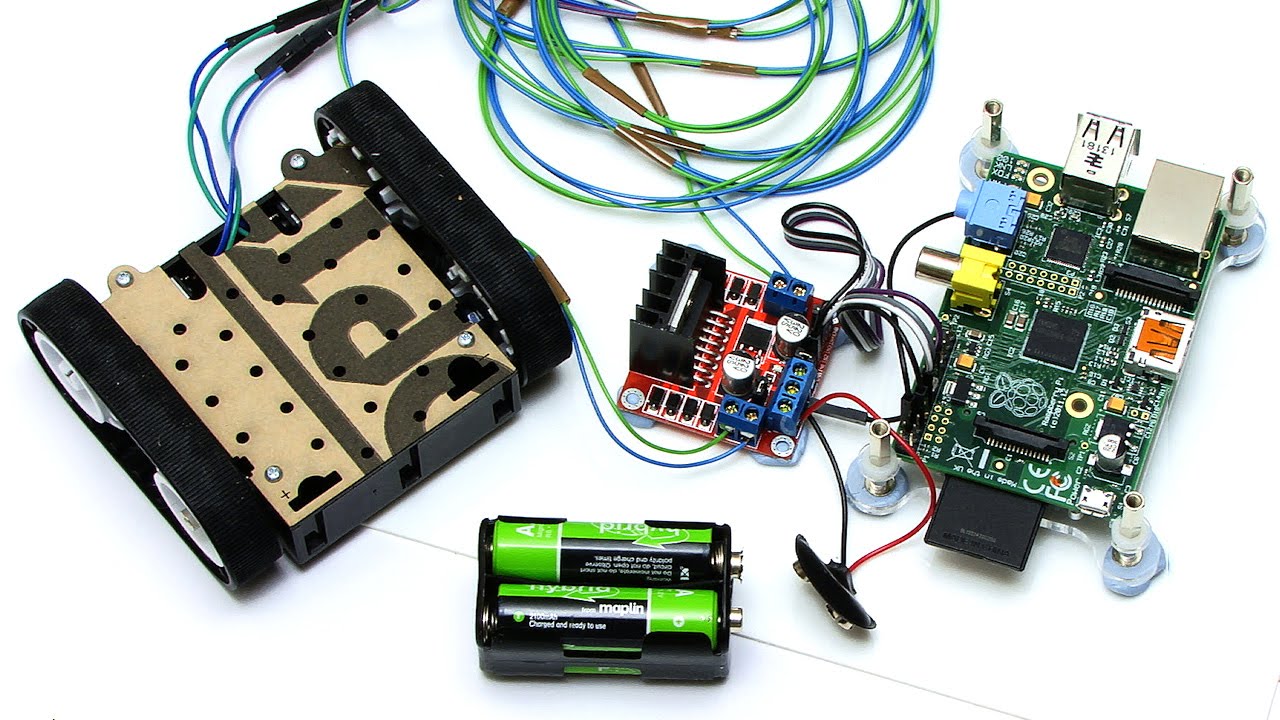Primary
For Primary I'd recommend the Barefoot computing resources and either making disposable robots such as what you can make with Raspberry Pi or using robots such as Dash and Dot which you are more robust. There's plenty of options on the market, so have a look around. I'd make the decision in Vietnam when you know what you are doing.
For primary coding, I'd recommend Scratch as the go to tool if they're on Computers. Otherwise, Hopscotch, Scratch Junior and the new Swift coding for iPads (64 bit only)
Secondary
For Secondary you should do Python for iGCSE and A-level or Java for IB. I've included a list of resources to help you get started. I'd also recommend getting a good book for Python and as you are in the UK, I'd recommend checking them out at the library and see which you'd get along with. Java is generally considered more difficult than Python so I'd be careful about introducing it at Key Stage 3. Some have managed it at year 9 with some good frameworks. I've made a versal course that introduces the basics to year 8 for Python. https://versal.com/c/
General Resources
Hodder Key Stage 3
For a complete UK Key Stage 3 curriculum, this series is very useful:
(Interest disclosure: I am one of the authors)
Barefoot computing (primary)
Great site for students beginning to code
UK Computer Science Curriculum
Dash & Dot Robotics
Apple's resources
Code To Learn
Scratch Based with some good resources
Code.org
Great organisation for beginner coders. I find it a little too on the rails in some parts.
Raspberry Pi Curriculum resources
Great for physical computing, but also a lot of good Python materials
Tynker
A very nicely packaged curriculum
Code Club Projects
Some nice projects here for Python
Please feel free to add other resources in the comments.... I'm sure all will be appreciated!